Bandwidth: Higher bandwidth links are generally given lower costs.
Latency: Lower latency links are preferred and assigned lower costs.
Network Reliability: More reliable links should have lower costs.
Assigning Costs
High Bandwidth, Low Latency Links: Assign lower costs (e.g., 10 or 20).
Medium Bandwidth, Medium Latency Links: Assign moderate costs (e.g., 50 to 100).
Low Bandwidth, High Latency Links: Assign higher costs (e.g., 200 or higher).
Suppose we have three sites: New York (NY), Chicago (CHI), and Denver (DEN) with the following network characteristics:
NY-CHI: 1 Gbps bandwidth, 20 ms latency.
NY-DEN: 100 Mbps bandwidth, 50 ms latency.
CHI-DEN: 500 Mbps bandwidth, 30 ms latency.
Based on these characteristics, you might assign the following costs:
NY-CHI: Cost 10
NY-DEN: Cost 50
CHI-DEN: Cost 30
Example
- Define AD Sites: Determine the physical locations that will be treated as separate sites.
- Create Site Links: Create links between sites and assign a cost to each link. The cost is a relative value, where lower numbers represent faster and more reliable connections.
- Configure Replication: Set the replication schedule and interval.
- Calculate Costs: Use the costs assigned to site links to determine the most cost-effective path for replication and client authentication.
Example Scenario
Let’s consider an organization with three sites: Site A, Site B, and Site C.
- Site A: Main office with high-speed, reliable internet.
- Site B: Branch office with moderate-speed internet.
- Site C: Remote office with low-speed, unreliable internet.
Step 1: Define AD Sites
- Site A: MainOffice
- Site B: BranchOffice
- Site C: RemoteOffice
Step 2: Create Site Links and Assign Costs
We assign costs based on the network speed and reliability:
- Link between MainOffice (Site A) and BranchOffice (Site B): Cost = 50
- Link between MainOffice (Site A) and RemoteOffice (Site C): Cost = 200
- Link between BranchOffice (Site B) and RemoteOffice (Site C): Cost = 100
Step 3: Configure Replication
For simplicity, assume default replication schedules and intervals. More frequent replication might be needed for critical links.
Step 4: Calculate Costs for Low-Cost Client Contact
When a client at the RemoteOffice (Site C) contacts a Domain Controller (DC), it will prefer the path with the lowest cost.
Example Calculation for Client Authentication Path:
- Client at Site C needs to authenticate with a DC.
- Evaluate available paths:
- Path 1: RemoteOffice (Site C) -> MainOffice (Site A): Cost = 200
- Path 2: RemoteOffice (Site C) -> BranchOffice (Site B): Cost = 100
- Choose the lowest cost path:
- The client will contact the DC in BranchOffice (Site B) because the cost (100) is lower than contacting the DC in MainOffice (Site A) (cost 200).
Visual Representation
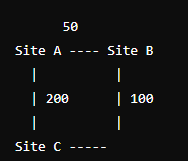
Detailed Cost Calculation
- Client at Site C (RemoteOffice): Needs to authenticate.
- Preferred path: RemoteOffice (Site C) -> BranchOffice (Site B).
- Cost: 100 (lowest cost among available paths).
Thus, in this example, the client in RemoteOffice will contact the BranchOffice for authentication due to the lower cost (100) compared to the cost of contacting MainOffice (200).
Leave a comment